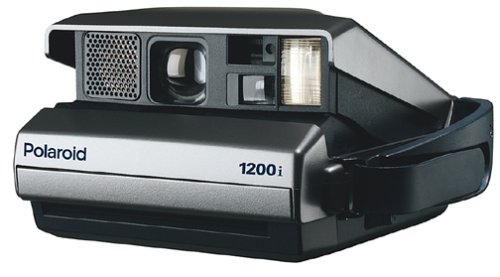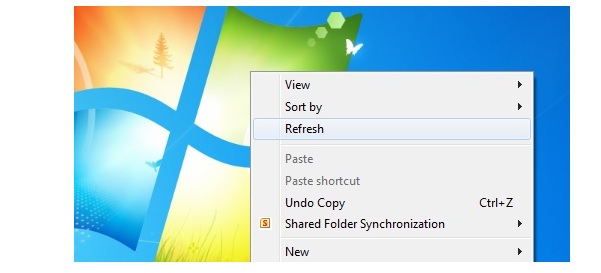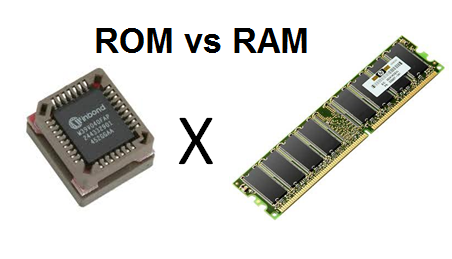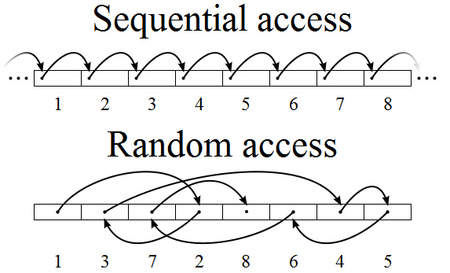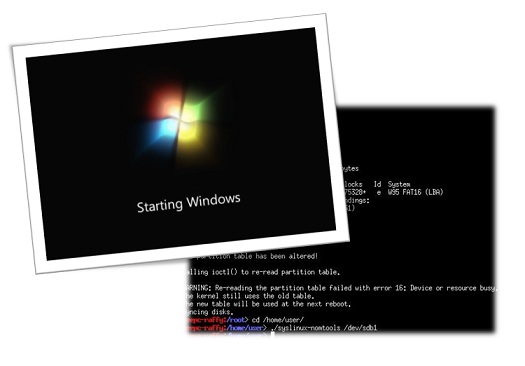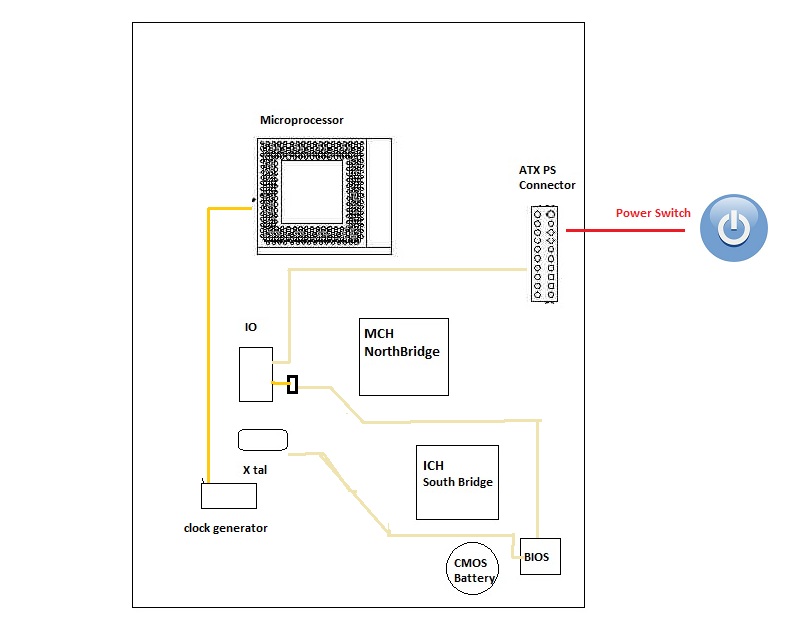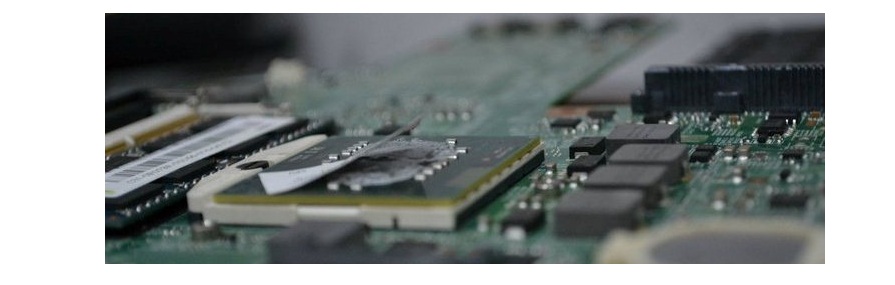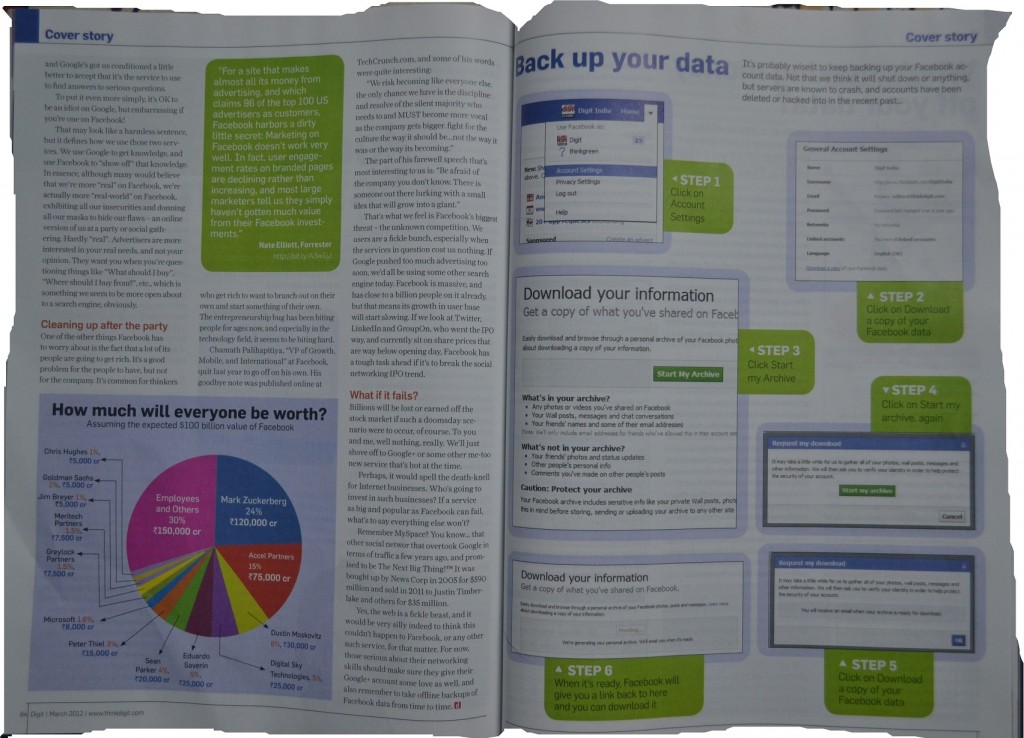Buying a used laptop is more risker than buying a used Desktop. So unless you are in a tight financial constrain ,
do not go for used laptop.
The very basic question about a used laptop is that why the user is selling it ?
expected answers are ” I am going abroad and I do not want my laptop to be left with my brother so I am selling it ” or ” I upgraded myself to an Apple so I hate using a typical laptop now a days ” and so on..
So we are not expecting a seller to announce the problems of the laptop he wish to sell to a prospective buyer .
if you are not aware about the previous history of that laptop , better ignore the deal. Even if checked by by hardware expert , there will be so many issues will not be apparent in normal inspections. Let us discuss some of the key areas of concern here .
Hard disk Drive : The bad sectors on the hard disk can be hidden from the normal users by selectively created partitions by software like Disk manager So unless you delete all the partitions , create a single partition with full size of the disk and do a normat format procedure , it is quite hard to find out the damage. Again the hard disk issues such as slow access speed is hard to find out without a long term testing and it will affect the productivity of your system.
LCD panel : patches on the LCD panel and dead pixels will be hard to find unless you checked it in a full white surface . More serious issues will be related to the inverter area of the LCD which will cause flickers and no display situation and will only surface after prolonged usage.
Chipset or Graphics Chip :
The main cause of most of the intermittent display issues of laptop is the dry solder of the BGA chips like Graphics chip or north bridge . The main concern to a used laptop buyer is that this kind of issues can be fixed by heating the chip using a IR heater and the system will work fine for the next two weeks. Until the service person replace the BGA chip with a new one using a profession BGA re workstation equipment , there will be a strong chance of the recurrence of the situation. This issue is normally not known to a normal user or can not even detected with a normal inspection . So unless you run a thorough burn-in test of the machine using diagnostic utilities continuously for days , it will be hard to diagnosis the issue .
Keyboard : membrane keyboard are prone to failure under humid conditions . The normal problem is the non responsiveness of some of the keys on your keyboard . If you clean the keyboard with a vacuum cleaner and apply enough pressure to the membrane keys , it will be willing to work for next few days . So you can not make sure that the keyboard of the used laptop is healthy by just using the word “the Quick brown Fox jumps over the Lazy dog “
Some of the points mentioned above is applicable to your typical desktop systems too . But the solutions for all these issues in a desktop is cheaper when compared to laptop.