Your windows installation is more than 20 days old and you are almost on the limit of using your windows legally with out paying anything to Microsoft. And you are not in a situation for an immediate purchase of your operating system , or you may be just experimenting with the features of the OS for academic purpose and you need to continue using it .
Yes , from windows Vista onward Microsoft has made some generous step so that you can use the windows free of any charge for 30 days from time of installation with out using any CD keys ( yes you know It ).

But how many among us are aware that Microsoft is more generous in extending that activation process 3 more times if you did not find the money to purchase their software ? . Yes that is right . you can use your windows for 120 days with out paying anything to Microsoft .
It is not a discussion on how you can break in to the windows activation process. All the things we are discussing here is legal and in accordance with Microsoft policy. May be Microsoft does not wish you to use the option regularly so they kept it as a command prompt option .
The process is called windows rearm. It was first introduced along with windows vista and Microsoft is continuing it for all the new generation OS
Hope you installed your OS with out activation key and it is counting the days left for activation every time you log in .
Just open a command prompt with administrative power as shown below
Now run the command slmgr.vbs with the rearm option as shown below
Slmgr.vbs /rearm
Now your grace period is extended to another 30 days . If you need to extend it to yet another 30 days , do it after the current grace period is used fully . Remember you have up to 3 grace periods only to remain legal and still free.
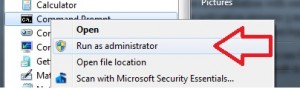
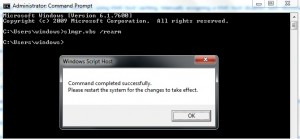
There is a registry tweak by which you can increase the boundary of using slmgr -rearm command. I don’t know whether this is legal.
Type “regedit” in the start menu search box and hit “Enter”. The registry editor will open.
Note: You may be prompted for permission to access the registry editor.
Navigate to
HKEY_LOCAL_MACHINE\SOFTWARE\Microsoft\Windows NT\CurrentVersion\SoftwareProtectionPlatform
In the right pane find out the value SkipRearm. Now double click on it and change the value from 0 to 1. Press “OK”.
You are done. Now you can apply the slmgr -rearm command for 8 times more. So you can extend the trial period to extra 250 days.