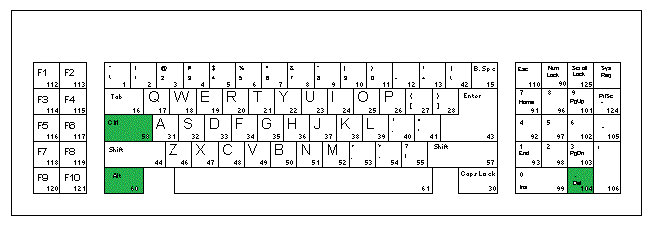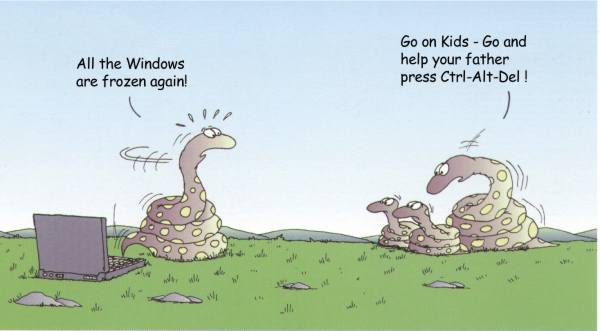Hope some of you out here already thought why we are pressing this strange combination of Control -Alt- Del when ever you have to log-on in a networked system or to do the end task when some programs hangs .
The basic story behind the control alt delete key combination dates back to to the original IBM -PC in 1981.
David Bradley is the man behind the use of this key combination in the original IBM -PC. He want to create a soft reboot option for the PC with out pressing the reset button or power button of the computer system. At that time the 84 key keyboard design was in use which does not have extra control and alt keys as we are having in our 101 key keyboards now .
So the basic selection criteria for these three keys are that a user will not accidentally produce these three key combination with one hand.
He has to use both of his hands deliberately to activate the soft reset option either in BIOS setup or in DOS prompt .
When Windows came to the market , the initial purpose of this three key combination was changed to end task process, and two control-alt-delete combinations in a row will still restart the machine. It was the case from windows 1.0 to windows 95, 98 and up to windows ME.
In the Windows NT family of operating systems from Windows NT 3.1 to the latest OS you are running on your systems , this three key combination is part of a security process. So when you are logging on to the system by pressing control -Alt-Del you are getting an asurance that all the previous TSR software that exists on the machine is end tasked or killed before your session starts . This three key combination is hard to emulate over a network , so the user is expected to be there in front of the machine to press the Control -Alt-Del ( yes you can remote desktop for your new generation OS but at that time also winlogon is instructing the GINA over the network)
So after all these years this three finger salute is still there in your machine and it still do the job of soft reboot when your system is working in real mode without your OS.