This article is published initially on my personal blog a few years back. Hope this is the more appropriate platform for publishing a tech article so republishing it here
This is a non techie -talk on the day to day care of your laptops. As most of the computer users are moving from desktops to laptops for reasons of convenience , there arises certain issues which are not applicable to a specific desktop . Let us discuss some aspects here.
As a person who travel lot for my seminar sessions and other corporate training , I started using laptops in early years of my tech carrier itself. During all these years , I have to say goodbye to more than 5 laptops and this article is a tribute to all off my previous laptops who were short lived because of the mistakes I have done. So let me share my ideas for laptop care which I learned the Hard way 🙂
Mistake No. 1 Using the laptops on the Bed
In most of the laptop model air vents are located at the bottom of the laptop in addition to the air vents on the side.
When you are placing the laptop on the bed , the first thing you are doing is blocking that vents and increasing the temperature inside the laptop. in addition to that , the soft cotton materials of your pillow and beds are sucked in to the laptop through this vents and it will be dissipated on the motherboard. When mixed together with the humidity in the atmosphere it acts as a short circuit path there by damaging the electronic components inside the laptop. So you can see that the trouble is two fold. It causes temperature issues as well as short circuits in future .
So what is the work around for the solution ? I will advice you to stop using laptops at bed . In addition to damage to the laptop , it is also causing problems to your health as you are maintaining odd posteriors when you are using laptops at bed . So it will be much better to use laptops just like a desktop and use a proper workstation for your laptops. But if don’t care about your health and just care about the helth of your laptop only , use some of the gadgets shown here .
It is a Laptop Bed Stand with adjustable Height
Mistake No. 2 Mixing your Drinks ( or Foods ) with Laptops
Ok , whether it is beer or Coke , It have the same effect on Laptops. I know It is quite obvious that if you spill the liquid , it will land on the key board. On a desktop machine you dont have to worry much about that because your keyboard costs less than your daily dose of ….cokes . But in your laptops the motherboard and processor lives just below the keyboard and the short circuit will be fatal. So move the laptops away from your food and beverages.
If you accidently spilled liquid over your laptop , immdeiately remove the power and bettery and do not try to turn it on . Hand it over to an expert and let him do the work for you .
Mistake No.3 Lifting the laptops by screen
The very first reason a person lift a laptop by holding the laptop by screen and not by the base is pure ignorance , teach him the basics of the internel parts of the laptop and he will never do it again . Naturally the laptop base will be more heavier than the laptop screen area. By lifting the laptop by screen you have exerting heavy pressure to the hinges of the laptop and risking the chance of breaking the TFT-LCD and more importantly the CCFL lamp on the top portion of the LCD.
as you can see this Compact Fluorescent Lamp on the top edge of the LCD screen is so delicate that even an improper pressure on the top portion of the screen can damage it , leave alone the case of lifting the laptop by that portion.
Mistake No. 4 Using the Laptops while lightning
Normally you will turn off your desktops when there is thunder storms and will unplug the power and internet outlets to the desktop . But most people thinks that it is safe to use laptops during thunder storms as the laptops are working from battery and most of the time the internet connection will be wireless. But just think about it , if that heavy electric discharge can travel all the way from the clouds to the ground through a di-electric medium called air , what will it do good if you disconnected the power cord or not. If the lighting strikes in your vicinity , it will develop a highly charged atmosphere which will fry the chips inside your laptop. the fact is that even if your laptop is turned off there is a chance of damage to the components if you kept it in an open area. So keep the laptops inside a metal container will be more effective according to the gauss theory of electricity ( ignore the theory if your major is not Physics but observe the practical session )

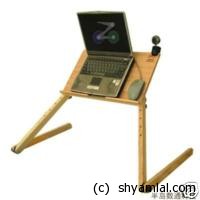

Sometimes I used to lift my laptop by screen, But after reading your article, iwill not do the same.
Thanks