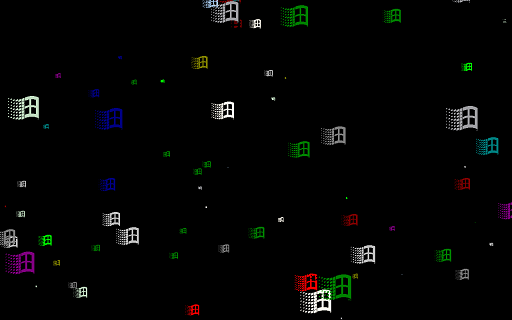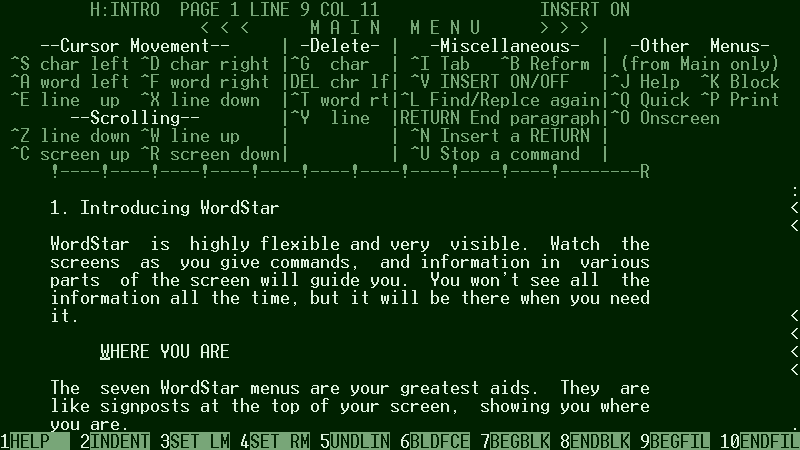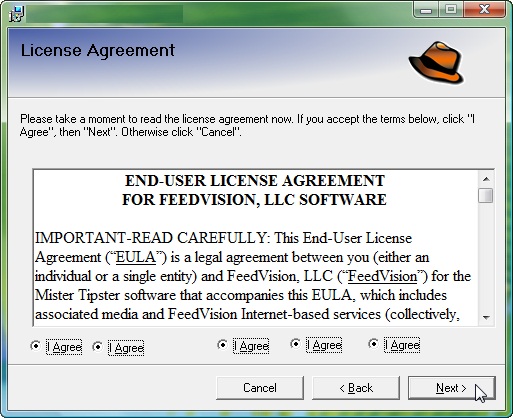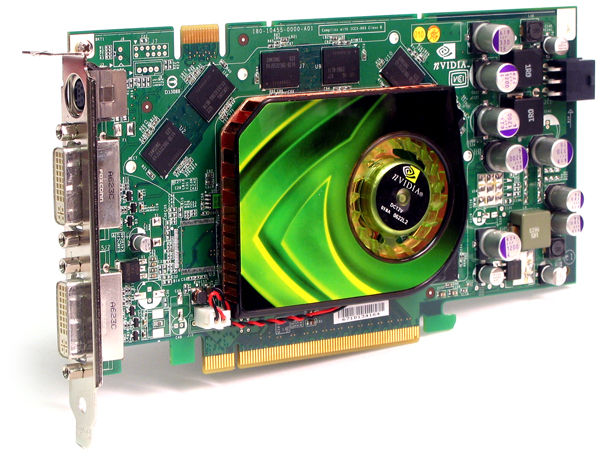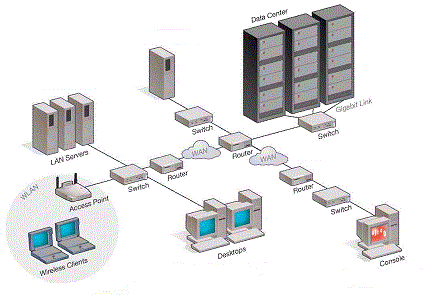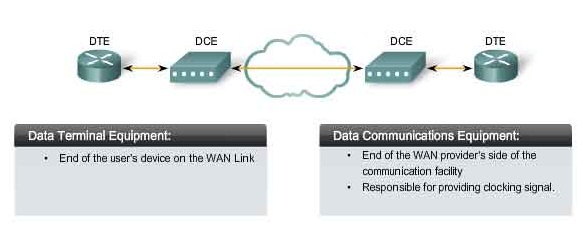Hope almost everyone out here has the bad experience of losing the valuable data due to hard disk crash .
There are numerous software tools out there a customer can try out before handling the hard disk to experts for data recovery.
But the data recovery persons ( like me ! ) are going to charge you a hell of a money to recover the data from your hard disk . Let me share with you a quick tip to recover your data from hard disk which is inaccessible due to a data read error.
Most of the time when the hard disk access rate is slowing down and the system shows a lag in accessing your files it may be an indication of an eminent failure . Once the data become completely inaccessible due to read write errors it can be due to the read write head issues ,or circuitry issues.
The simple tip you can try before taking the hard disk to the service division is to freeze it up on your refrigerator .
When the platter and head temperature is lowered to the freezing point , it will help to solve some of the mechanical issues and if you are lucky ,you can recover the data before it dies out completely .
Just freezing the hard disk and bringing it back to normal temperature will not always work . You have to need an arrangement near your work disk for freezing your hard disk or you can try it out in your home with a desktop computer ready with data recovery software .
The procedure mentioned below is not a one stop solution to all your issues related to data loss . Please be careful
when placing your hard disk to freezer to avoid contamination of water particles and make the situation worst .
# Place your hard disk to be recovered in an anti static bag.
# Put the bag in a sealed plastic container to avoid humidity .
# Let it freeze for one day .
# Keep a machine which already has an operating system installed . Do not try to boot up from the damaged hard disk
# Connect the damaged hard disk to the system soon after it is taken from freezer. Connect it using a USB converter or it can be connected internally
# Try to copy the required data immediately . Leave your film songs and huge files behind , try yo copy the most important files first
# If you are able to copy some files and again if the disk becomes unreadable , try to repeat the procedure once again to recover the rest of the files
(If you able to recover the data then Forget about the hard disk .If it is under warranty , send it over for replacement , else toss it to dustbin ( or follow the official procedure for e-waste disposal in your locality )
Try it out , if you are lucky to recover your data, drop me a note on the comment box